Utilizing innovation is the secret to success and crucial for your business. Discover ways tech can unleash your employees' best ideas and productivity. Learn more : https://ift.tt/2xkQCMh
Endless Supplies Corporation ships worldwide, provides same day quotes, and carries CPUs, Storage Devices, Notebooks, Servers, Monitors, Office Equipment, Computers, Motherboards, Graphics Cards, Displays, Wireless Networking, Cases, Consumer Electronics, Software, and more. E-procurement systems for B2B, B2G, and B2C sales. Email us today.
Tuesday, 14 August 2018
How to Unlock Workforce Innovation
Utilizing innovation is the secret to success and crucial for your business. Discover ways tech can unleash your employees' best ideas and productivity. Learn more : https://ift.tt/2xkQCMh
Install MFCL3770CDW with USB - Macintosh
Learn how to set up your Brother MFC-L3710CW, MFC-L3750CDW or MFC-L3770DW color laser printer with a USB connection in this tutorial. Models covered: Brother MFCL3710CW Brother MFCL3750CDW Brother MFCL3770CDW This video is for Macintosh users, for the Windows version click: https://www.youtube.com/watch?v=cKDH9rJVdfU For more videos, tutorials, and FAQs visit our support site at: https://ift.tt/KVp7Rt Quick Links / Table of Contents: Models covered 00:09 Connect the cable 00:20 Download the software 00:30 Running the Installer software 00:40 Enter your password 01:19 CUPS driver 01:38 Download iPrint&Scan 01:50 Transcript: Welcome. Today we’re going to learn how to install your Brother MFC-L3770CDW on a USB connected computer. This video will cover multiple models and operating systems even though your machine may not match the model on the screen the overall process will be the same. (Covers MFC-L3710CW and MFC-L3750CDW usb setup too.) We will begin by connecting by connecting your machine to a computer with a USB cable. Cable lengths of over six feet are not recommended. Verify that your machine is powered on. Download the full driver and software package from www.brother-usa.com. Navigate to your installation file and double click to begin installation. --Click here for more information on downloading drivers: https://www.youtube.com/watch?v=v-NJQFbbyKs Click on the Driver Download or Start Here icon Click “open†Click “Next†Select Local Connection and then click “Next†When the driver installer window opens, click “Continue†Familiarize yourself with the environmental impacts of your Brother machine and click “Continue†Click “Continue†Click “Agree†to accept the license agreement Click “Install†If prompted, enter your password and click “Install Software†Click “Close†Click “Next†Click “Add Printer.†Choose your machine from the list. From the "Use" dropdown, choose the Brother CUPS driver for full printing capabilities. Click “Add.†Click “Next.†When prompted, download the iPrint&Scan application from the App Store. You will need this app for advanced printing, scanning, and workflow functions. Once installation ends click “Next†Click “Next.†Now click “Close†Your installation is now complete For more Tutorials, FAQ's and Videos, visit us at brother-usa.com/support Thank you for choosing Brother Customers also searched: Brother MFC L3710CW USB Macintosh Brother MFC L3750CDW USB Macintosh Brother MFC L3770CDW USB Macintosh
Install MFCL3770CDW with USB - Windows
Learn how to set up your Brother MFC-L3710CW, MFC-L3750CDW or MFC-L3770DW color laser printer with a USB connection in this tutorial. Models covered: Brother MFCL3710CW Brother MFCL3750CDW Brother MFCL3770CDW This video is for Windows users, for the Macintosh version click: https://www.youtube.com/watch?v=_w8i93qcdUw For more videos, tutorials, and FAQs visit our support site at: https://ift.tt/KVp7Rt Quick Links / Table of Contents: Models covered 00:09 Insert or Download the software 00:18 Running the Installer software 00:31 Connect the USB cable 00:50 iPrint&Scan install 01:07 PaperPort Install 01:19 User’s Guide and Registration 01:34 Transcript: Welcome. Today we’re going to learn how to install your Brother MFC-L3770CDW on a USB connected computer. This video will cover multiple models and operating systems even though your machine may not match the model on the screen the overall process will be the same. (Covers MFC-L3710CW and MFC-L3750CDW usb setup too.) Insert the installation disc or download the full driver and software package from https://ift.tt/KVp7Rt. --Click here for more information on downloading drivers: https://www.youtube.com/watch?v=v-NJQFbbyKs Navigate to your installer file and double-click to begin installation. When the device installation window opens choose your language and click "Next." Accept the license agreement and then click "Next." Select Local Connection and click "Next." When prompted, connect your machine to your computer with a USB cable. Cable lengths of over 6 feet are not recommended. Verify that your machine is powered on. Then Click “Next†Select Standard installation and click "Next." The iPrint & Scan application will automatically install. If you don’t wish to install at this time click “Install Later†If your model support scanning you will be prompted to install PaperPort. Click “Install.†Once PaperPort is installed click “Next.†Click "Next" Click on Brother registration if you would like to register your machine at this time. You can also open the online user guides for you model. One you are through click "Finish" Your installation is now complete For more Tutorials, FAQ's and Videos, visit us at brother-usa.com/support Thank you for choosing Brother Customers also searched: Brother MFC L3710CW usb Windows Brother MFC L3750CDW usb Windows Brother MFC L3770CDW usb Windows An official Brother printer support resource
Wired Network Install MFCL3770CDW - Macintosh
Learn how to set up your Brother MFC-L3750CDW or MFC-L3770DW color laser printer on a wired Ethernet network in this tutorial. Models covered: Brother MFCL3750CDW Brother MFCL3770CDW This video is for Macintosh users, for the Windows version click: https://www.youtube.com/watch?v=pTmXHvHTOfo For more videos, tutorials, and FAQs visit our support site at: https://ift.tt/KVp7Rt Quick Links / Table of Contents: Models covered 00:09 Connect the cable 00:20 Download the software 00:28 Running the Installer software 00:40 Enter your password 01:19 CUPS driver 01:38 Download iPrint&Scan 01:50 Transcript: Welcome. Today we’re going to learn how to install your Brother MFC-L3770CDW on a wired network. This video will cover multiple models and operating systems even though your machine may not match the model on the screen the overall process will be the same. (Covers MFC-L3750CDW wired network setup too.) We will begin by connecting by connecting your machine to the network router with an Ethernet cable. Verify that your machine is powered on. Download the full driver and software package from www.brother-usa.com. Navigate to your installation file and double click to begin installation. --Click here for more information on downloading drivers: https://www.youtube.com/watch?v=v-NJQFbbyKs Double click on the Driver Download or Start Here icon Click “open†Click “Next†Select Wired Network Connection and then click “Next†Select your Brother machine from the list and click “Next.†When the driver installer window opens, click “Continue†Familiarize yourself with the environmental impacts of your Brother machine and click “Continue†Click “Continue†Click “Agree†to accept the license agreement Click “Install†If prompted, enter your password and click “Install Software†Click on “Close†Click “Add Printer.†Choose your machine from the list. From the "Use" dropdown, choose the Brother CUPS driver for full printing capabilities. Click “Add.†Click “Next.†When prompted, download the iPrint&Scan application from the App Store. You will need this app for advanced printing, scanning, and workflow functions. Once installation ends click “Next†Click “Next.†Now click “Close†Your installation is now complete For more Tutorials, FAQ's and Videos, visit us at brother-usa.com/support Thank you for choosing Brother Customers also searched: Brother MFC L3750CDW Ethernet Macintosh Brother MFC L3770CDW Ethernet Macintosh An official Brother printer support resource
Wired Network Install MFCL3770CDW - Windows
Learn how to set up your Brother MFC-L3750CDW or MFC-L3770DW color laser printer on a wired Ethernet network in this tutorial. Models covered: Brother MFCL3750CDW Brother MFCL3770CDW This video is for Windows users, for the Macintosh version click: https://www.youtube.com/watch?v=yxMlhnG_n7Y For more videos, tutorials, and FAQs visit our support site at: https://ift.tt/KVp7Rt Quick Links / Table of Contents: Models covered 00:09 Connect the cable 00:20 Insert or Download the software 00:26 Running the Installer software 00:34 Enter IP address (if necessary) 01:03 iPrint&Scan install 01:25 PaperPort Install 01:38 User’s Guide and Registration 01:54 Transcript: Welcome. Today we’re going to learn how to install your Brother MFC-L3770CDW on a wired network. This video will cover multiple models and operating systems even though your machine may not match the model on the screen the overall process will be the same. (Covers MFC-L3750CDW wired network setup too.) We will begin by connecting by connecting your machine to the network router with an Ethernet cable. Verify that your machine is powered on. Insert the installation disc or download the full driver and software package from https://ift.tt/KVp7Rt. --Click here for more information on downloading drivers: https://www.youtube.com/watch?v=v-NJQFbbyKs Navigate to your installer file and double-click to begin installation. When the device installation window opens choose your language and click "Next." Accept the license agreement and then click "Next." Select Wired Network Connection and then click "Next." Click “Next†Select your Brother machine from the list and click "Next" If your machine is not found, you can enter the IP manually. Click Enter IP Address and enter the address. Now Click Search Select your machine from the list. Then Click “Next†Select Standard installation and click "Next." The iPrint & Scan application will automatically install. If you don’t wish to install at this time click “Install Later†If your model support scanning you will be prompted to install PaperPort. Click “Install.†Once PaperPort is installed click “Next.†Click "Next" Click on Brother registration if you would like to register your machine at this time. You can also open the online user guides for you model. Once you are through click "Finish" Your installation is now complete For more Tutorials, FAQ's and Videos, visit us at brother-usa.com/support Thank you for choosing Brother Customers also searched: Brother MFC L3750CDW Ethernet Windows Brother MFC L3770CDW Ethernet Windows An official Brother printer support resource
Wearable "Microbreweries" Can Track Dangerous Radiation Exposure
Researchers at Purdue University developed a disposable patch that can track radiation levels in an instant with the help of yeast. Experts think this tool will be valuable to hospital lab workers, and perhaps nuclear disaster victims one day. ► Subscribe for more tech & culture videos: http://on.mash.to/subscribe ◄ MORE FROM MASHABLE ‌• Video - https://youtu.be/6ElleCub6uM ‌• Video - https://youtu.be/jAu1ZsTCA64 ‌• Video - https://youtu.be/W8T6fYt9-tA Subscribe to Mashable: http://on.mash.to/subscribe Best of playlist: https://on.mash.to/BestOf MASHABLE ACROSS THE WEB Mashable.com: http://on.mash.to/1hCcRpl Facebook: https://ift.tt/2I7KIYV Twitter: https://ift.tt/2IgAQIf Instagram: https://ift.tt/2I6suXD Mashable is for superfans. We're not for the casually curious. Obsess with us.
EmailThis organizes all your web reading into one simple app — get it now at 86% off
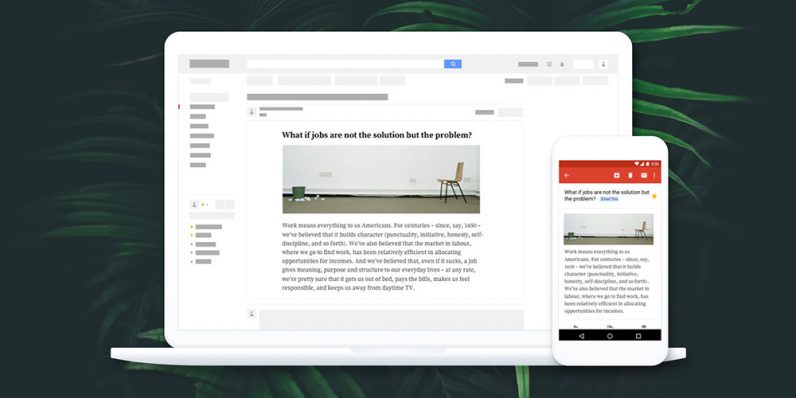
EmailThis helps you build your own library of web content to read at your leisure the way you want to digest it. Right now, you can lock in a lifetime of access to EmailThis service at a fraction of its retail price — only $24.99 from TNW Deals.
Square now lets all US CashApp users buy and sell Bitcoin

Square is expanding its cryptocurrency services across the the US. Its subsidiary CashApp announced that American users can now use the application to buy and sell Bitcoin in all 50 states. The company revealed the news in a post on Twitter (spotted by CCN). It is worth pointing out that CashApp first announced Bitcoin support earlier in January – though only in select states. It appears the company is finally ready to open up the service to the rest of the country. Red, white, and bitcoin. Now you can use Cash App to buy bitcoin in all 50 states. pic.twitter.com/D4fhVRz7WL…
This story continues at The Next Web
Or just read more coverage about: Bitcoin
Australian law could force tech firms to hand over customer data
 Australia has been relying on criminal telecommunications legislation dating back to the days of the landline, so proposed laws unveiled today are designed to bring the country's legal enforcements in line with the many nefarious opportunities the in...
Australia has been relying on criminal telecommunications legislation dating back to the days of the landline, so proposed laws unveiled today are designed to bring the country's legal enforcements in line with the many nefarious opportunities the in... How technology is changing the fashion industry

In recent years, technology has been dabbling in the fashion world. With the shift from brick-and-mortar retail shopping, technology’s impact has been difficult to ignore – especially with e-commerce in full force.  As in all sectors, tech is revolutionizing how businesses operate, with the use of data analytics, artificial intelligence, virtual technology and so on -leading to streamlined and efficient processes. In light of these technologies, the retail sector is growing as well as the need for retailers to adapt to the new landscape and embrace the turning point of the fashion world.  So, which technologies are making…
This story continues at The Next Web
Soon you won’t need a wake word to talk to your car
 Voice assistants typically need a little nudge to listen to your commands. From "Hey, Siri," to "Hello, Google," to "Alexa," they all need to hear something (called a wake word or phrase) before doing your bidding. It's the same in the car. With the...
Voice assistants typically need a little nudge to listen to your commands. From "Hey, Siri," to "Hello, Google," to "Alexa," they all need to hear something (called a wake word or phrase) before doing your bidding. It's the same in the car. With the... Sonatype offers developers free security scan tool on GitHub
Sonatype helps enterprises identify and remediate vulnerabilities in open source library dependencies and release more secure code. Today, they announced a free tool called DepShield that offers a basic level of protection for GitHub developers. The product is actually two parts. For starters, Sonatype has a database of open source dependency vulnerabilities called OSS Index. […]  https://ift.tt/2nDs66x Ron Miller August 14, 2018 at 09:00AM
https://ift.tt/2nDs66x Ron Miller August 14, 2018 at 09:00AM
LittleBits acquires kids educational community DIY.co
LittleBits is making its first acquisition. The New York-based educational hardware company has agreed to acquire DIY.co, an educational social network for kids. Co-founded in 2011 by Vimeo’s Zach Klein, the San Francisco-based software startup is behind the DIY.org online community and jam.com, a subscription-based STEAM educational platform. “Over the years we’ve explored dozens of […]  https://ift.tt/2OAlm4B Brian Heater August 14, 2018 at 09:00AM
https://ift.tt/2OAlm4B Brian Heater August 14, 2018 at 09:00AM
AR startup Ubiquity6 lands $27M Series B to build a more user-friendly augmented reality
While nearly every tech giant has publicly proclaimed augmented reality the next frontier to conquer, product movement has been relatively slow as the companies’ aim to nail very base issues in consumer-friendly ways has proven difficult. Ubiquity6 is one of a handful of startups aiming to tackle the backlog of backend features currently missing from […]  https://ift.tt/2nzWhLE Lucas Matney August 14, 2018 at 09:00AM
https://ift.tt/2nzWhLE Lucas Matney August 14, 2018 at 09:00AM
Drone Swarms as You Know Them Are Just an Illusion—for Now
Networking isn't inherently evil. It's how teams of drones will one day be able to survey natural disasters, rescue survivors, and deliver your burritos.  https://ift.tt/2OwqYgr Jason Kehe August 14, 2018 at 09:01AM
https://ift.tt/2OwqYgr Jason Kehe August 14, 2018 at 09:01AM
Google's redesigned Voice app is better at juggling your calls
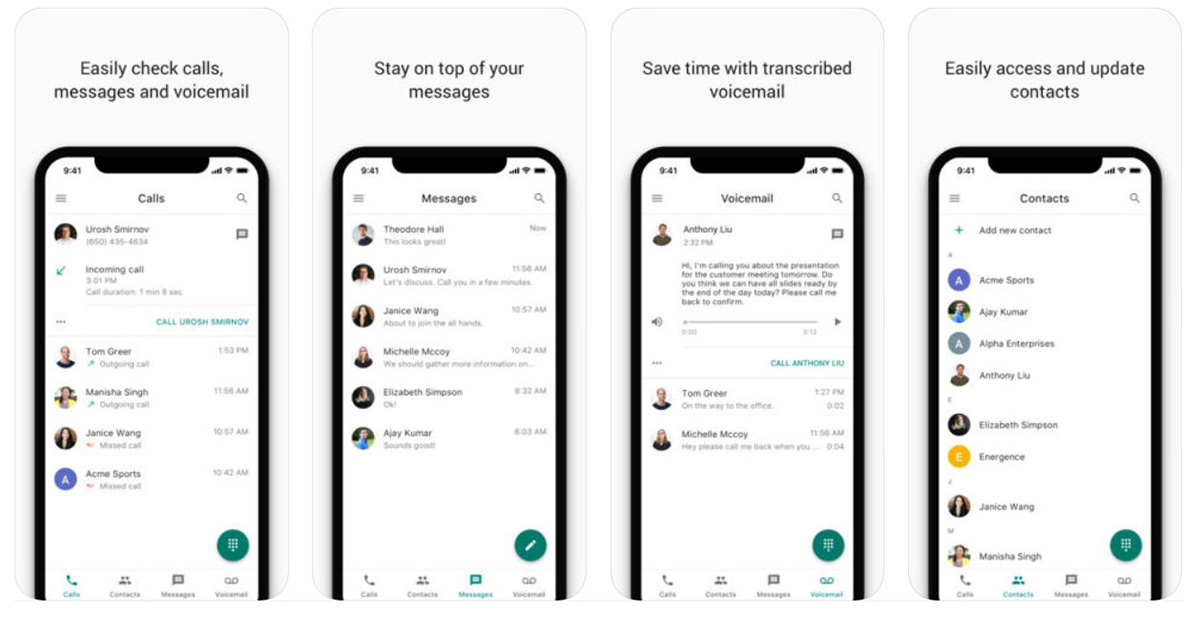 Google recently added Voice to its enterprise G Suite, and the revamped app has now arrived for iOS users. As suggested by the redesigned icon (which strongly resembles the Hangouts Dialer icon), its main job is to give users calling features via sta...
Google recently added Voice to its enterprise G Suite, and the revamped app has now arrived for iOS users. As suggested by the redesigned icon (which strongly resembles the Hangouts Dialer icon), its main job is to give users calling features via sta... 'Monster Hunter: World' is pulled from China after only a few days
 Tencent thought licensing Monster Hunter: World for the Chinese market would help it compete with Steam when it comes to PC gaming. Unfortunately, things didn't go according to plan: the company has pulled the Capcom-developed title from its PC gamin...
Tencent thought licensing Monster Hunter: World for the Chinese market would help it compete with Steam when it comes to PC gaming. Unfortunately, things didn't go according to plan: the company has pulled the Capcom-developed title from its PC gamin... Wildfire Smoke Is Smothering the US—Even Where You Don't Expect It
“Minnesota actually gets just about the most smoke days of any state in the US, you just don’t notice it.† https://ift.tt/2nEl5Cc Megan Molteni August 14, 2018 at 09:01AM
https://ift.tt/2nEl5Cc Megan Molteni August 14, 2018 at 09:01AM
How to Track Your Heart Rate With Wearables
The best fitness training tool might already be on your wrist.  https://ift.tt/2ML70hn Pia Ceres August 14, 2018 at 09:01AM
https://ift.tt/2ML70hn Pia Ceres August 14, 2018 at 09:01AM
Twitter is now recommending users follow cryptocurrency scambots

Despite constant pressure to ban them, it appears Twitter is actively contributing to the cryptocurrency scam epidemic on its platform and encouraging users to follow obvious scambot accounts. The social media giant was caught recommending a suspicious account impersonating Tesla CEO Elon Musk, as spotted by security researcher Troy Mursch. The fake account even bears his name, something that was meant to be stamped out weeks ago. Upon a closer look, Hard Fork was able to confirm the account was spreading links to a fake Ethereum giveaway – a popular new scam tactic. The link was hosted on Medium, but it…
This story continues at The Next Web
Or just read more coverage about: Twitter
Chinese Tesla rival Nio files to raise $1.8 billion in US IPO
Tesla may be looking to go private, but Chinese rival Nio is going the other way after it filed to raise $1.8 billion in an IPO on the New York Stock Exchange. Nio was started in 2014, initially as NextCar, by Bin Li, an entrepreneur who founded online automotive services platform Bitauto. The company is backed by Chinese […]  https://ift.tt/2ML6YpL Jon Russell August 14, 2018 at 09:00AM
https://ift.tt/2ML6YpL Jon Russell August 14, 2018 at 09:00AM
Older Fire TV devices get improved protection against Android malware
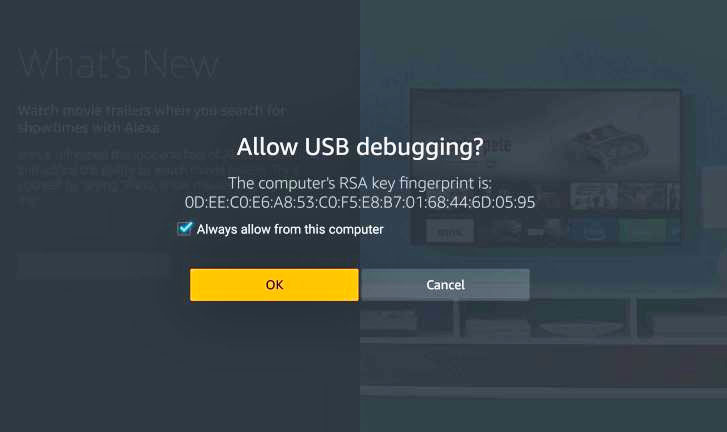 It came to light earlier this year that a virus was attacking Fire TV devices because of an Android-based vulnerability relating to ADB (Android Debug Bridge) connections. But part of the newest software update, 5.2.6.6, should make things a lot more...
It came to light earlier this year that a virus was attacking Fire TV devices because of an Android-based vulnerability relating to ADB (Android Debug Bridge) connections. But part of the newest software update, 5.2.6.6, should make things a lot more... Forget Netflix: The Future of Television Is ... More Television
With nimble startups like Netflix and NewTV, the death of television seems imminent. But the old-fashioned medium is powerful, lucrative, and just might be too big to fail.  https://ift.tt/2ML6Vdz Felix Salmon August 14, 2018 at 09:01AM
https://ift.tt/2ML6Vdz Felix Salmon August 14, 2018 at 09:01AM
Inside the Lab Where Spiders Put on Face Paint and Fake Eyelashes (and Termites Wear Capes)
Researchers are using eyeliner and fake eyelashes to tease apart the complexities of the jumping spider mating ritual. Welcome to Extreme Makeover: Arachnid Edition.  https://ift.tt/2MnSSxG Matt Simon August 14, 2018 at 09:01AM
https://ift.tt/2MnSSxG Matt Simon August 14, 2018 at 09:01AM
Best Backpacks for College: Jansport, Chrome, Thule, Road Runner
You're a grown-up now. Time to get a new backpack.  https://ift.tt/2MJoryQ Michael McCole August 14, 2018 at 09:01AM
https://ift.tt/2MJoryQ Michael McCole August 14, 2018 at 09:01AM
Subscribe to:
Comments (Atom)