Learn how to connect your Brother MFC-L2710DW laser printer to a Chromebook computer through a wireless network in this video tutorial. Models covered: Brother MFCL2710DW For more videos, tutorials, and FAQs visit our support site at: https://ift.tt/KVp7Rt Quick Links / Table of Contents: Models Covered 00:09 Required Information 00:19 Custom SSID and Network Key 00:47 Correct date and time 01:01 Google account credentials 01:06 Configuring your Brother machine 01:17 Set up Google Cloud Print 03:06 Confirm Registration on machine 04:00 Transcript: Welcome. Today we're going to connect your Brother MFC-L2710DW to a Chromebook computer on a wireless network. This video may cover multiple models and operating systems even though your machine may not match the model on the screen the overall process will be the same. You will need to gather some information about your wireless network in order to connect your machine. You will need to know the SSID or Network Name of your router or access point …and you will need to know your Network Key or password. The default settings for your router or access point can be found on the equipment label. If your SSID or Network Key contain both uppercase and lowercase letters be sure to record them as both of these credentials are case sensitive. If your model has time and settings, you will need to ensure they are set correctly After the connection process has finished, you will need to setup Google Cloud Print on your Brother Device. You will need to have a Google Account ready to complete this process. To begin, press the menu key on the control panel. Press the down arrow on the control panel repeatedly until the “Network†option is displayed. Then press “OK.†Arrow down again until “WLAN†appears on the LCD window. Then press “OK Arrow down until “Setup Wizard†appears then press “OK†Use the up and down arrows to select your SSID or Network Name and press “OK†Please note that if your network is set to hide the network name you will have to manually add your network name. Enter your Network Key, using the up and down arrows. Repeated presses on the keys will cycle through the available characters. Confirm that your Network Key is correct and press “OK†When prompted to apply settings, press the up arrow Once “Connected†appears on the LCD, press “OK†Open the Google Chrome browser on your computer and click the menu icon. Choose settings. If you have not already signed in to Google Chrome with your Google Account information, click the “Sign in to Chrome†button. Then click “Next†Now enter your Google E-mail Address and Password when prompted. From the settings menu, click on the “show advanced settings†option. Scroll down to the Google Cloud Print heading and click on the “Manage†button. Under the New Devices heading there will be a list of printers on your network that are currently not connected to Google Cloud Print. Select the model you wish to connect and click “Register.†Click “Register†again to confirm your registration. If prompted by your Brother machine to confirm the registration, Press “OK.†Your newly registered Google Cloud Print Printer will now display under the My Devices heading. Your Brother machine is now ready for cloud printing. For more tutorials, FAQs and videos visit us at www.brother-usa.com Thank you for choosing Brother Customers also searched: Brother MFC L2710DW W Chromebook wireless An official Brother printer support resource
Endless Supplies Corporation ships worldwide, provides same day quotes, and carries CPUs, Storage Devices, Notebooks, Servers, Monitors, Office Equipment, Computers, Motherboards, Graphics Cards, Displays, Wireless Networking, Cases, Consumer Electronics, Software, and more. E-procurement systems for B2B, B2G, and B2C sales. Email us today.
Wednesday, 29 August 2018
Brother MFCL2710DW - Chromebook wireless setup
Learn how to connect your Brother MFC-L2710DW laser printer to a Chromebook computer through a wireless network in this video tutorial. Models covered: Brother MFCL2710DW For more videos, tutorials, and FAQs visit our support site at: https://ift.tt/KVp7Rt Quick Links / Table of Contents: Models Covered 00:09 Required Information 00:19 Custom SSID and Network Key 00:47 Correct date and time 01:01 Google account credentials 01:06 Configuring your Brother machine 01:17 Set up Google Cloud Print 03:06 Confirm Registration on machine 04:00 Transcript: Welcome. Today we're going to connect your Brother MFC-L2710DW to a Chromebook computer on a wireless network. This video may cover multiple models and operating systems even though your machine may not match the model on the screen the overall process will be the same. You will need to gather some information about your wireless network in order to connect your machine. You will need to know the SSID or Network Name of your router or access point …and you will need to know your Network Key or password. The default settings for your router or access point can be found on the equipment label. If your SSID or Network Key contain both uppercase and lowercase letters be sure to record them as both of these credentials are case sensitive. If your model has time and settings, you will need to ensure they are set correctly After the connection process has finished, you will need to setup Google Cloud Print on your Brother Device. You will need to have a Google Account ready to complete this process. To begin, press the menu key on the control panel. Press the down arrow on the control panel repeatedly until the “Network†option is displayed. Then press “OK.†Arrow down again until “WLAN†appears on the LCD window. Then press “OK Arrow down until “Setup Wizard†appears then press “OK†Use the up and down arrows to select your SSID or Network Name and press “OK†Please note that if your network is set to hide the network name you will have to manually add your network name. Enter your Network Key, using the up and down arrows. Repeated presses on the keys will cycle through the available characters. Confirm that your Network Key is correct and press “OK†When prompted to apply settings, press the up arrow Once “Connected†appears on the LCD, press “OK†Open the Google Chrome browser on your computer and click the menu icon. Choose settings. If you have not already signed in to Google Chrome with your Google Account information, click the “Sign in to Chrome†button. Then click “Next†Now enter your Google E-mail Address and Password when prompted. From the settings menu, click on the “show advanced settings†option. Scroll down to the Google Cloud Print heading and click on the “Manage†button. Under the New Devices heading there will be a list of printers on your network that are currently not connected to Google Cloud Print. Select the model you wish to connect and click “Register.†Click “Register†again to confirm your registration. If prompted by your Brother machine to confirm the registration, Press “OK.†Your newly registered Google Cloud Print Printer will now display under the My Devices heading. Your Brother machine is now ready for cloud printing. For more tutorials, FAQs and videos visit us at www.brother-usa.com Thank you for choosing Brother Customers also searched: Brother MFC L2710DW W Chromebook wireless An official Brother printer support resource
Brother MFCL2750DW - Chromebook wireless setup
Learn how to connect your Brother HL-L2390DW, MFC-L2750DW or MFC-L2750DW XL laser printer to a Chromebook computer through a wireless network in this video tutorial. Models covered: HLL23960DW MFCL2750DW MFCL2750DWXL For more videos, tutorials, and FAQs visit our support site at: https://ift.tt/KVp7Rt Quick Links / Table of Contents: Models Covered 00:09 Required Information 00:19 Custom SSID and Network Key 00:47 Correct date and time 01:01 Google account credentials 01:06 Configuring your Brother machine 01:17 Set up Google Cloud Print 02:11 Confirm Registration on machine 03:07 Transcript: Welcome. Today we're going to connect your Brother MFC-L2750DW to a Chromebook computer on a wireless network. This video may cover multiple models and operating systems even though your machine may not match the model on the screen the overall process will be the same. (Covers HL-L23960DW and MFC-L2750DW XL chromebook setup too.) You will need to gather some information about your wireless network in order to connect your machine. You will need to know the SSID or Network Name of your router or access point …and you will need to know your Network Key or password. The default settings for your router or access point can be found on the equipment label. If your SSID or Network Key contain both uppercase and lowercase letters be sure to record them as both of these credentials are case sensitive. If you have setup up a custom SSID and Network Password and cannot recall this information, please contact your router manufacturer. Setup cannot be accomplished without this information. If your model has time and settings, you will need to ensure they are set correctly After the connection process has finished, you will need to setup Google Cloud Print on your Brother Device. You will need to have a Google Account ready to complete this process. Begin by press the Wi-Fi icon on the touchscreen. Select “Setup Wizard†from the option list. When “WLAN Enable†appears on the LCD window press “Yes.†Select your SSID or Network Name from the list. Please note that if your network is set to hide the network name you will have to manually add your network name. And press “OK†Enter your Network Key using the touchscreen. Confirm that your Network Key is correct and press “OK†Once the wireless connection is made press “OK†Open the Google Chrome browser on your computer and click the menu icon. Choose settings. If you have not already signed in to Google Chrome with your Google Account information, click the “Sign in to Chrome†button. Then click “Next†Now enter your Google E-mail Address and Password when prompted. From the settings menu, click on the “show advanced settings†option. Scroll down to the Google Cloud Print heading and click on the “Manage†button. Under the New Devices heading there will be a list of printers on your network that are currently not connected to Google Cloud Print. Select the model you wish to connect and click “Register.†Click “Register†again to confirm your registration. If prompted by your Brother machine to confirm the registration, Press “OK.†Your newly registered Google Cloud Print Printer will now display under the My Devices heading. Your Brother machine is now ready for cloud printing. For more tutorials, FAQs and videos visit us at www.brother-usa.com Thank you for choosing Brother Customers also searched: Brother HL L2395DW chromebook wireless Brother MFC L2750DW chromebook wireless Brother MFC L2750DW chromebook wireless An official Brother printer support resource
QNAP QVR PRO - IT人員心ä¸çš„QNAP監控方案
æ¯å€‹ä¼æ¥éƒ½æœ‰ä¸€å€‹åœ¨é»˜é»˜åŠªåŠ›å·¥ä½œçš„éˆé‚人物- IT人員 電腦壞了找IT , 密碼鎖了找IT , 網路掛了找IT ä½†ä½ çŸ¥é“IT除了上述的"éš”å£ç³»å¸é•·"必備技能之外 é‚„è¦å¿™ç”šéº¼å…¶ä»–的工作嗎? 來看看IT人員怎麼使用QNAP NAS來å”助他é”åˆ°æ›´ä½³çš„å·¥ä½œæ•ˆçŽ‡å§ #QNAP #NAS #Surveillance #IT #å«å¸é•·
Our first MP3 players (yes, including the iPod)
Before phones and streaming services, it was the humble, single-function MP3 player that held all our music. Check out the full story here: https://ift.tt/2woo7zs Subscribe to CNET: https://www.youtube.com/user/CNETTV CNET playlists: https://www.youtube.com/user/CNETTV/playlists Download the new CNET app: https://ift.tt/2fmiQ6l Like us on Facebook: https://ift.tt/1930vfU Follow us on Twitter: https://www.twitter.com/cnet Follow us on Instagram: http://bit.ly/2icCYYm
Acer at IFA 2018 in Under 9 Minutes
Subscribe to Engadget on YouTube: http://engt.co/subscribe Get More Engadget: • Like us on Facebook: https://ift.tt/1k1iCZT • Follow us on Twitter: http://www.twitter.com/engadget • Follow us on Instagram: https://ift.tt/1k1iCZV • Read more: http://www.engadget.com Engadget is the original home for technology news and reviews.
Nearly half of the world’s top universities teach blockchain

Eight out of the top 10 universities that offer blockchain courses are based in the US, according to a new report compiled by popular cryptocurrency exchange Coinbase. The research has more broadly uncovered that 42 percent of the world’s top universities offer at least one academically endorsed course. Leading the way is Stanford which offers 10 blockchain-based courses. Cornell University, and the University of Pennsylvania take up second and third place by offering nine and six blockchain courses, respectively. There are only two universities in the top ten that aren’t based in the US. The National University of Singapore placed…
This story continues at The Next Web
Don’t worry, Alexa and Google Home won’t take away your regional accent

Hey, Google. Can you understand my accent? Of course. You have an incredibly pleasing dialect. So began my Saturday morning discussion with my Google Home Mini. And while I was happy to receive a compliment about my speech, that wasn’t my motivation for asking the question. Our human-to-robot chat was triggered by recent news reports claiming that voice assistants are likely to “stamp outâ€, “kill off†and make us “lose†our regional accents, described by some as “under threatâ€. Another apocalyptic story about language and another call for linguists to do some myth-busting, then. These scaremongering headlines relate to the…
This story continues at The Next Web
Or just read more coverage about: Google
The Morning After: IFA 2018 and Intel's new CPUs
 Hey, good morning! You look fabulous. It's just about time for IFA 2018 to begin, and we'll have updates from the electronics show in Berlin arriving all week long. Of course, we're also keeping an eye on gaming news like the latest indie titles com...
Hey, good morning! You look fabulous. It's just about time for IFA 2018 to begin, and we'll have updates from the electronics show in Berlin arriving all week long. Of course, we're also keeping an eye on gaming news like the latest indie titles com... Facebook rolls out its Watch video service worldwide
 Facebook launched Watch last year in the US as a platform for episodic TV content, and now it's going international. The social media company announced that the VOD service will be "available everywhere" as of now, giving creators around the world an...
Facebook launched Watch last year in the US as a platform for episodic TV content, and now it's going international. The social media company announced that the VOD service will be "available everywhere" as of now, giving creators around the world an... Acer's Chromebook 514 touts metal-and-glass design for $350
 If you want a Chromebook made with premium materials and design instead of creaky plastic, that usually means spending extra on performance you don't necessarily need. Acer, at least, is trying to offer better quality without inflating the cost. Its...
If you want a Chromebook made with premium materials and design instead of creaky plastic, that usually means spending extra on performance you don't necessarily need. Acer, at least, is trying to offer better quality without inflating the cost. Its... Acer's new Windows Mixed Reality headset has detachable parts
 Acer has launched a new Windows 10 Mixed Reality headset at IFA 2018, and the manufacturer says it has a unique detachable design that's a first in the category. Called the OJO 500, the model features detachable components: to be precise, its lens an...
Acer has launched a new Windows 10 Mixed Reality headset at IFA 2018, and the manufacturer says it has a unique detachable design that's a first in the category. Called the OJO 500, the model features detachable components: to be precise, its lens an... Acer's Predator Thronos is a cockpit masquerading as gaming chair
 Who needs a desk when you can just sit back in a recliner and surround yourself with monitors? That's the basic idea behind Acer's Predator Thronos gaming chair. It looks less like a piece of furniture and more like something you'd find in an arcade....
Who needs a desk when you can just sit back in a recliner and surround yourself with monitors? That's the basic idea behind Acer's Predator Thronos gaming chair. It looks less like a piece of furniture and more like something you'd find in an arcade.... PlayStation Vue adds 200 more local broadcasters in time for fall TV
 The price for PlayStation Vue may be a bit higher than it used to be, but in quite a few markets it just added more local broadcast channels, which is particularly worthwhile since subscribers can no longer opt out of them to save a few bucks. Sony a...
The price for PlayStation Vue may be a bit higher than it used to be, but in quite a few markets it just added more local broadcast channels, which is particularly worthwhile since subscribers can no longer opt out of them to save a few bucks. Sony a... UK bans ‘misleading’ Facebook ads for a popular contraceptive app

A Facebook ad promoting the contraceptive smartphone app as a “highly accurate†method of birth control has been found to be misleading by the UK’s Advertising Standards Authority (ASA) after figures revealed it is less effective then suggested. Natural Cycles claimed it “provided a clinically tested alternative to other birth control methods,†but this was found to be exaggerated after the ASA received multiple complaints, according to the BBC. The ad that ran for four-weeks during 2017 stated “Natural Cycles is a highly accurate, certified, contraceptive app that adapts to every woman’s unique menstrual cycle. Sign up to get to know your body…
This story continues at The Next Web
Or just read more coverage about: Facebook
Astro 900: Handheld Tracking System for Sporting Dogs
With faster 2.5-second location updates and the capacity to follow up to 20 dogs (T 9 dog devices sold separately or as a bundle), Astro 900 is a handheld powerhouse of dog-tracking performance. Learn More: https://ift.tt/2PcvEcy
QVR Pro made easy - QVR Guard Operations| NASpedia
Aspire Z 24 All-in-One Desktop | Acer
If there’s too much to do at home, you need the Z 24 All-in-One desktop. It has Far-field technology, two digital assistants, and enough performance power to take on the heaviest of task loads. It’s here—to help you do more. www.acer.com/nextatacer ACER SOCIAL Acer Home https://ift.tt/2hpcRbP Facebook https://ift.tt/2uNG7Ar Acer Twitter https://twitter.com/acer
Swift 5 Ultra-thin Laptop | Acer
At just .99kg, the elegant Swift 5 combines ultimate portability with smooth usability. Check out the impressively light yet durable design, enhanced display features, and best-in-class visual experience. Travel Light–Travel Swift. www.acer.com/nextatacer ACER SOCIAL Acer Home https://ift.tt/2hpcRbP Facebook https://ift.tt/2uNG7Ar Acer Twitter https://twitter.com/acer
Hands-on with the Aspire Z 24 All-in-One Desktop | Acer
If there’s too much to do at home, you need the Z 24 All-in-One desktop. It has Far-field technology, two digital assistants, and enough performance power to take on the heaviest of task loads. It’s here—to help you do more. www.acer.com/nextatacer ACER SOCIAL Acer Home https://ift.tt/2hpcRbP Facebook https://ift.tt/2uNG7Ar Acer Twitter https://twitter.com/acer
Hands-on with the Acer OJO 500 Windows Mixed Reality Headset | Acer
"Introducing the OJO 500 Windows Mixed Reality Headset, the most innovative device in its class. Integrated audio pipes in the sound, while a smartphone app makes measuring pupil distance simple. www.acer.com/nextatacer ACER SOCIAL Acer Home https://ift.tt/2hpcRbP Facebook https://ift.tt/2uNG7Ar Acer Twitter https://twitter.com/acer"
Hands-on with the Swift 5 Ultra-thin Laptop | Acer
"At just .99kg, the elegant Swift 5 combines ultimate portability with smooth usability. Check out the impressively light yet durable design, enhanced display features, and best-in-class visual experience. Travel Light–Travel Swift. www.acer.com/nextatacer ACER SOCIAL Acer Home https://ift.tt/2hpcRbP Facebook https://ift.tt/2uNG7Ar Acer Twitter https://twitter.com/acer"
SW320 Review: The best 4K photographer monitor for color grading by Piotr Piatek
In this video, Piotr Piatek was doing color grading with SW320. There are footages showing himself working on SW320 and an ending credit showing SW320 being the monitor of choice for precision in color. BenQ SW320 31.5 inch 4K Adobe RGB Color Management Photographer Monitor Follow us on Photogenic and Inside Studio to get inspired: Facebook: https://ift.tt/2waDrNY Instagram: https://ift.tt/2ffjkHF Official Website: https://ift.tt/2feKEWl
Keynote Livestream from IFA Berlin - next@acer
Join us as we minimize the barrier to technology, and MAXIMIZE mobility, battery life, craftsmanship, and immersion. See all of our latest product innovations by tuning in to the next@acer keynote livestream from IFA Berlin: August 29th, 2018 at 10:30am CEST (4:30pm CST/1:30am PDT) #nextatacer #ifa18 Stay tuned for updates: Twitter: https://twitter.com/acer Facebook: https://ift.tt/2xLVKtt Instagram: https://ift.tt/2GJfQbN
SW320 Review: Hardware Calibrated 4K Display for Photographers by Art Suwansang
​In this video, Art Suwansang shares an extensive review of the BenQ SW320 4K Hardware Color Calibrated Display for Photographer. BenQ SW320 31.5 inch 4K Adobe RGB Color Management Photographer Monitor Follow us on Photogenic and Inside Studio to get inspired: Facebook: https://ift.tt/2waDrNY Instagram: https://ift.tt/2ffjkHF Official Website: https://ift.tt/2feKEWl
SW2700PT Review: The best QHD photographer monitor reviewed by Marcelo Isarrualde
Barcelona based professional portrait photographer Marcelo Isarrualde demonstrates why SW2700PT has been a hot pick among photographers! You will see how he utilizes SW2700PT to do on-site model shooting, uses the OSD controller to switch different color spaces, and goes through the back-end settings in this video review. Follow us on Photogenic and Inside Studio to get inspired: Facebook: https://ift.tt/2waDrNY Instagram: https://ift.tt/2ffjkHF Official Website: https://ift.tt/2feKEWl
What is Enterprise-Grade Modular & Cable-less Design?
From power supplies, fans, controllers, to host boards, Infortrend products adopt modular designs to lower maintenance complexity and provide fast, precise technical support and RMA services. Cable-less Design eliminates problems associated with cable connections to offer a higher level of serviceability and hot-swappability. For more information, please visit https://ift.tt/YIKvdU #Infortrend_Videos #Infortrend_Enterprise_Design
Spectacular Centrepiece at Serif
Serif, developers of Affinity photo editing and graphic design software, wanted to create an impressive and immersive space where it could host major launch events and stream new releases around the globe. As part of a major redevelopment and refurbishment of its premises in Nottingham, this striking space would have a large display as the central focal point and would also include lighting, audio and conferencing facilities. The team wanted to let in as much natural light into the space as possible while still retaining a vivid, colourful image. It also wanted a single seamless image with no bezel frames slicing through the picture. Clear VC installed an 4 metre wide 2mm pixel pitch LED display to be the main focal point for the space. Because the panels have an ultra thin profile of just 56mm, the display could be recessed into the wall to create a streamlined clean design. The visual communication specialists also installed lighting, audio setup, rack and controllers and the bespoke iPad to control it all. 120 people attended Serif’s launch of its Affinity Design software for iPad on 11 July including representatives from Apple, artists who were involved in the development of the app and customers. For the full case study visit: https://ift.tt/2NqK7jv
QVR Pro 監控平å°è¼•é¬†ä¸Šæ‰‹ - QVR Guard æ“作|NAS 百科
Why the weather forecast will always be a bit wrong
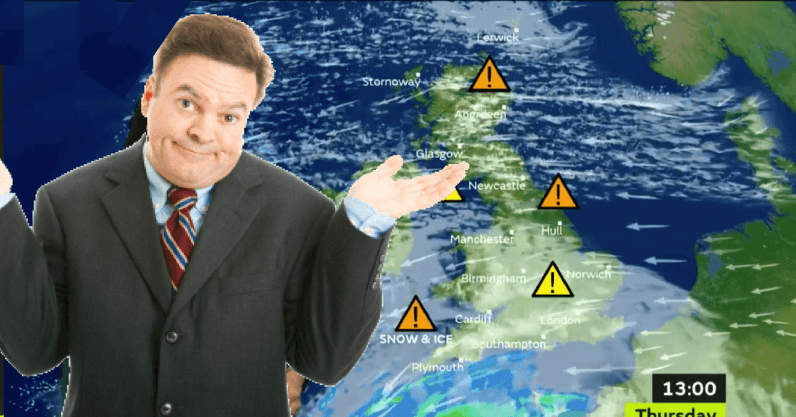
The science of weather forecasting falls to public scrutiny every single day. When the forecast is correct, we rarely comment, but we are often quick to complain when the forecast is wrong. Are we ever likely to achieve a perfect forecast that is accurate to the hour? There are many steps involved in preparing a weather forecast. It begins its life as a global “snapshot†of the atmosphere at a given time, mapped onto a three-dimensional grid of points that span the entire globe and stretch from the surface to the stratosphere (and sometimes higher). Using a supercomputer and a…
This story continues at The Next Web
Subscribe to:
Comments (Atom)