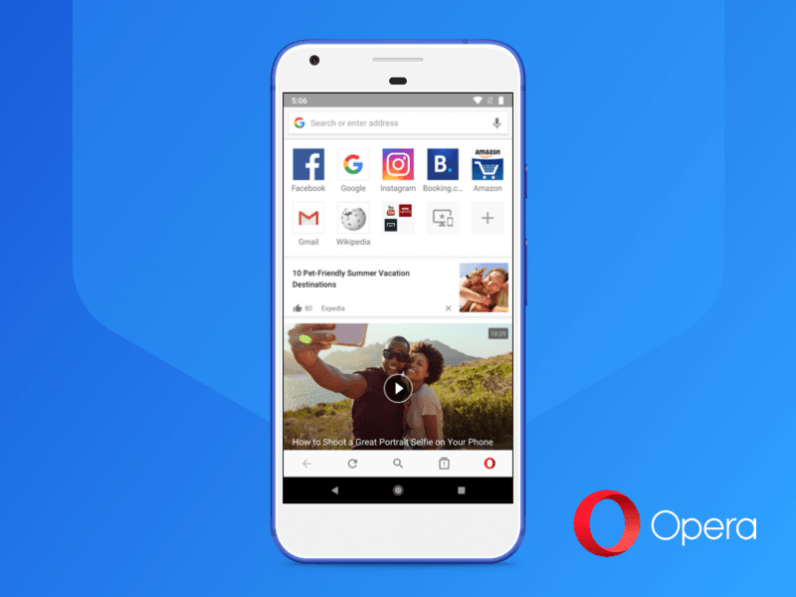
The latest version of Opera for Android now blocks those annoying GDPR cookie notifications. Starting from today, users of the niche mobile browser can activate a setting which automatically hides cookie alert dialogs. The feature also lets users automatically control what cookies they accept. Users can choose to accept all cookies, deny all cookies, or deny all third-party cookies. To activate the feature, users of Opera on Android should head to their settings, and then tap ‘Ad Blocking.’ The relevant toggles will be staring you right in the face. Opera says it’s tested the new feature on over 15,000 websites,…
This story continues at The Next Web
No comments:
Post a Comment